Filed under: Beckett Media, Hall of Fame, MLB, Topps | Tags: 1927 Yankees, 2010 Topps Tribute, 2010 Topps Tribute Legendary Lineup, autograph authentication, Autographs, Babe Ruth, Babe Ruth autograph, baseball, baseball cards, Beckett Select, Cut Autographs, James Spence, lou gehrig, Lou Gehrig autograph, MLB, new york yankees, PSA, Yankees, Yankees cut autograph, Yanks

By Chris Olds | Editor
A heavily scrutinized Topps cut autograph card featuring the starting lineup of the 1927 New York Yankees is off the auction block and headed for additional examination.
Filed under: MLB | Tags: Honus Wagner, Pittsburgh Pirates, PSA, T206, Tobacco Cards

You just don’t see this one on eBay every day.
A PSA 1 copy of the famed holy grail of baseball cards, the T206 Honus Wagner, has shown up on eBay.
Asking price? $345,000, Buy It Now.
I know I came up just a little short in my Paypal account, but somebody, somewhere just might be looking to land one of the most-hallowed cards in hobby history.
Chris Olds is the editor of Beckett Baseball. Have a comment, question or idea? Send an e-mail to him at colds@beckett.com. Follow him on Twitter by clicking here.
Filed under: Hall of Fame, NBA | Tags: Basketball, basketball cards, BGS, chicago bulls, Graded Cards, Michael Jordan, NBA, PSA
Join Beckett Media’s Tracy Hackler as he talks to Lou Costabile, a serious collector of rare Michael Jordan basketball cards in this edition of Collect Call.
Filed under: Hall of Fame, MLB | Tags: baseball cards, PSA, T206 tobacco cards, the National
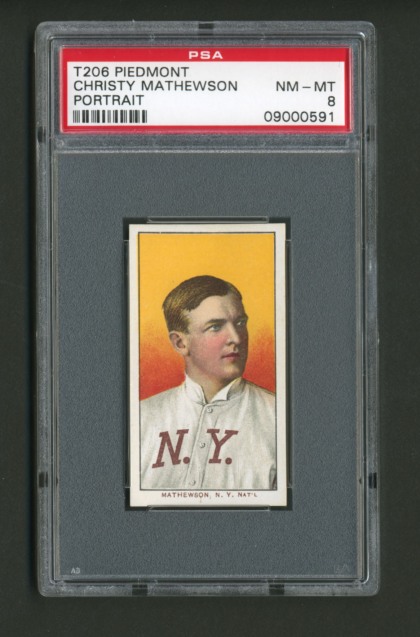
Professional Sports Authenticator and PSA/DNA Authentication Services will have a multi-million dollar exhibit of T206 Hall of Famer cards on display and offer a free commemorative poster of the T206 set available to collectors during the 30th National Sports Collectors Convention in Cleveland, Ohio.
The company’s display at the show, set to run from July 29–Aug. 2, also will include other sports collectibles as well as an array of Beatles memorabilia and displays of other non-sports memorabilia.
“This year is the 100th anniversary of the 1909 introduction of the famous T206 tobacco cards. We’ll be displaying dozens of the Hall of Fame players from this classic set. It is the finest known collection of its kind,” said Joe Orlando, President of PSA and PSA/DNA, in a news release. “This will be one of the finest and most diverse displays we’ve ever been privileged to showcase at a National convention.”
The collection of 1909 – 1911 T206 White Border HOF Players contains all four Ty Cobb varieties as well as the three Christy Matthewson and Cy Young varieties. It is virtually complete with the Honus Wagner and Eddie Plank rarities as the only players missing from the historic group.
PSA will offer on-site grading at the convention, and buyers of the Super VIP admission package can receive from PSA a free grade for any card worth less than $1,200.
For more information on ticketing, click here.
Filed under: MLB, Topps | Tags: baseball cards, Bowman, Memory Lane Inc., Mickey Mantle, new york yankees, PSA, the National, Topps

Memory Lane Inc. will offer the first public showing of the finest known collection of Mickey Mantle baseball cards during this year’s National Sports Collectors Convention.
 The California-based auction company will have the Donald E. Spence Mantle collection on display for collectors to enjoy inside the IX Center in Cleveland July 29-August 2.
The California-based auction company will have the Donald E. Spence Mantle collection on display for collectors to enjoy inside the IX Center in Cleveland July 29-August 2.
The collection includes all 21 major Mantle cards in mint or gem mint condition, all of them authenticated and graded by PSA. Every card is graded 9 or 10 and several are the highest graded Mantle cards in existence.
Collectors will be able to see the cards and have their picture taken with the “Million-Dollar Mantle card” — a PSA 10-graded 1951 Bowman Mantle rookie — at booth 101.
The collection grades out at a 9.53 on a 10-point scale, making it the No. 1 “set” of Mantle cards on PSA’s Set Registry. Eleven of the cards been graded PSA 10 and the group was named to PSA’s Set Hall of Fame this year.
Filed under: Hall of Fame, MLB | Tags: 1927 New York Yankees, Autographs, Memory Lane Inc., new york yankees, PSA, sports memorabilia

A PSA/DNA-certified, near-mint condition photograph signed by 30 members of the legendary 1927 New York Yankees team has been purchased for a record $350,000.
The price is the most ever paid for a vintage sports photograph and is nearly 70 percent higher than the last time this item was auctioned in 2006.
The purchase by an anonymous buyer from an also unidentified seller was brokered by Memory Lane Inc. of Tustin, Calif. The company first sold the autographed photo for $206,000 in a December 2006 auction.
“The team-signed photograph of the 1927 Yankees players was purchased by a New York metro area collector who told me he now wants to share it with other fans and make arrangements for publicly displaying it at the new Yankee Stadium,” said Joe Orlando, President of PSA/DNA, in a news release.
Signatures include Babe Ruth Lou Gehrig, Tony Lazzeri, Herb Pennock, Waite Hoyt, Earle Combs, Benny Bengough, Bob Meusel and manager Miller Huggins.
The autographs originally were obtained by Yankees pitcher George Pipgras who passed it down to his daughter, LeMorn Pipgras Simpson. She later sold it for $80,000.
Filed under: MLB, Topps | Tags: 1952 Topps, baseball cards, Mickey Mantle, new york yankees, PSA, Vintage Cards
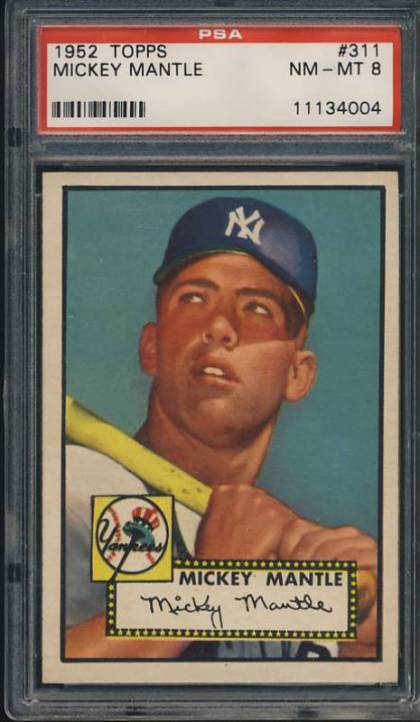
There’s no doubting the allure of the 1952 Topps Mickey Mantle card and the current bid total for the PSA 8 copy of the card above reinforces that.
How much is the card going for in the Memory Lane Inc. Winter Extravaganza Rarities Auction with more than two days left to bid?
Filed under: MLB, Topps | Tags: auctions, Babe Ruth, Bowman, Goudey, Memory Lane Inc., Mickey Mantle, new york yankees, PSA, T206, Tobacco Cards, Topps, Vintage
Memory Lane Inc. has several key cards up for grabs in its upcoming Winter Extravaganza Rarities Auction that opens on Nov. 21.
Among the items up for grabs is a T206 Piedmont Sherry Magie error card graded SGC 40, a PSA 5 W600 Sporting Life Eddie Plank, a PSA 9 M116 Sport Life Walter Johnson, a PSA 8 1915 Cracker Jack Honus Wagner, a PSA 8 1933 Goudey Babe Ruth and a PSA 8 1934 Goudey Jimmie Foxx.
If that’s not modern or pricey enough for you, how about a run of PSA 8 Mickey Mantle cards from 1951 to 1969? (I heard your jaw dropping, all the way from here.)
The last Memory Lane auction recorded more than $2.75 million in sales.
To see more cards from past auctions and for a look at more set to sell — some of the finest cards in existence — go to memorylaneinc.com.
Chris Olds has collected sports cards and memorabilia since 1987. Before coming to Beckett Media, he wrote about the hobby for the Orlando Sentinel on his blog, SportsStuff, and for the San Antonio Express-News and The Tuscaloosa (Ala.) News. Do you have a comment, question or idea? Send e-mail to him at colds@beckett.com.
Filed under: Beckett Media | Tags: 2008, budget, BVG, Carson Palmer, Donruss, Honus Wagner, PSA, T206, T206 Wagner, the National, Wireless connection
Wow…
What a great trip to Chicago for the National. I just got home an hour ago, and after finally convincing my daughter it really was bedtime, I am going to at least get something posted. On Thursday evening, we had a wireless connection issue, so our stories and videos, both here and on the main web site, are going to go up early this week, instead of “as they happened” like we wanted. That also means I need to go into the office tomorrow and can’t sleep until 3pm like I want to…ugh. Sometimes things just don’t go as planned.
Everything else was great, lots of fun, lots of stuff to see and way too much incredible stuff to buy, mostly because there is not enough room in my house. I was able to meet some really great people, and hear some fantastic stories that I will never forget.
There was a record shattered, a PSA 5 Honus Wagner T206 sold in a Mastro auction for $1,620,000! That is an incredible amount of money, and now I am finally convinced I will never own one.
Still, it was good to just be able to see it up close. It is a very nice 5, with excellent coloring, but of course it would look better and be better protected in a BVG slab, but it’s a free country.
It will be impossible to cram 3 days of stories into one post, so I won’t try tonight, but it’s safe to say my fingers will ache by the end of the day tomorrow. Check back soon!
Filed under: Uncategorized | Tags: baseball cards, Beckett.com, BGS, book value, buy, collections, css, football cards, organize, paypal, PSA, registry, sell, trade
Ugh, I am sorry for the horrific pun.
Today class, we are going to cover a bit of the Organize category, specifically “My Organize” and related. If you were paying attention to the last “New Beckett.com” post, then you would know that organize is the orange-labeled category. If you were not paying attention, that’s OK, now you know. (Also – everything dealing with the new Beckett.com is filed under, “Top Secret,” so you can always click that category to see all that has been previously posted.)
— Here are two screenshots we will be talking about today–
Feel free to ask if you are not sure how to enlarge these, or anything else you don’t know for that matter. Remember, there are NO stupid questions, just people who stupidly don’t ask questions!
OK, the first (left) screenshot is an example showing how easy it is to organize everything, once you have added it to “My Organize,” (which is also easy).
By the way, think of “My Organize” as a table, and you are putting stuff on it. You do a search and you can add whatever you want to your table, just by clicking on “Add to my Organize,” you will see that everywhere on the new site.
You can add entire sets, select some cards from a set, select certain cards from an individual player, add all the cards from an individual player, one card from one manufacturer, ect. Whatever you can think of…
Now, whatever you have added to your table is in front of you, ready to organize however you want to or need to.
In this example, you can see where I added various football cards from 2005 Absolute Memorabilia, 2005 Donruss Elite, 2005 Score, and 2007 Absolute Memorabilia. There are 7 pages, 151 total cards, in “My Organize.” When you add new stuff to the “table” (My Organize), it will show up as “Recently Added,” but this is stuff added a while back, so “Recently Added” shows zero in this example.
Of course, we will only be dealing with what we can see in this screenshot for now.
You can make different collections, label them and color-code them how you want. Think of each one of “My Collections” as a drawer. You can have infinite drawers that you sort the stuff from your table (“My Organize”) into. (By the way, you do not have to put stuff from the “table” into a “drawer” if you don’t want to, it stays on the table as long as you need it to, so you can sort (organize) a bit, and then come back the next day and do more.)
You can see “My Collections,” on the left side of the screenshot. Note that there is a (currently empty) “Manny Ramierez Cards,” collection. You can have whatever collection you want, it’s up to you. You can call it what you want, set it up how you want…anything.
You could have a “Houston players” collection, with Astros, Texans, and Rockets in it. You could have a “Ryan Braun’s minor league coaches” collection, or a “2005 Upper Deck & Topps football” collection. I am pretty sure I am going make people sick since I keep saying, “it’s up to you,” or “whatever you want,” but it’s the best way to explain it. There is no limit to how you can organize your collection, and my examples here are very small and very basic.
Now, it’s very easy to add something or somethings to each collection. For instance, I want to add all my Manny Ramirez cards on my table (“My Organize”) to my “Manny Ramirez Cards” drawer (collection).
The “Search My Organize” bar can bring up every Manny Ramirez card I have added to the table, (“My Organize”). Then I can check the box next to each one I want to add, or if there are quite a few, I can click “Select: Page,” or “Select: All” (blue text under the “Search My Organize” bar). If you want to clear what you have selected, use the “Select:None,” to clear all you have checked and start over.
(Hopefully that’s simple enough, but please ask questions!)
Ok, you have selected the cards (this is not in the screenshot), now hit the “Actions” button, which will bring up some options, one of which is add to “Manny Ramirez Cards” collection.
(Really, it will have all the collections you have created, so it depends on what you have done, but in a nutshell, you can add whatever you select from the table (My Organize) to whatever drawer (collection) you want. If you suddenly decide on a new collection, you can make one right then as well. You don’t have to stop, go make a new collection and then re-select everything for that collection.)
Got it? I hope so, because I am worried if I am making sense. Ask, and if I don’t know, someone smarter does and I will ask them!
Now, let’s take a quick break from the tables and drawers and jump around a little, to the “Views.” Those options are next to the “Actions” and “Options” buttons (much more on all that those two can do will be coming later).
This screenshot is in “Default” (list) view. There is also the “Gallery” view, which is just what it sounds like, pictures of the card along with the info from the “Default” view that you see now.
(A quick hint since we are talking about the Gallery – uploading card images is a good thing to do, I’d consider taking some time to scan cards that do not have images in our system already…starting now. Be ready to upload when the time comes, and you will be ahead of the game. This is a Behind the Scenes exclusive tip….shhhhh!) Wait, scratch that, tell everyone…I need to up the traffic in here.
Ok, with that out of the way, there is also the “Trade” view. For this, open the second screenshot, the one on the right.
Now you can begin to put all this together a bit better.
See the various columns? (Own, Keep, Want, Trade, Buy Price, Sell Price, Beckett Value) I hope they are pretty self-explanatory.
In my opinion, this is where the new site really, really gets good. One of the options you will have is a “fill” option (not showing right now). With the fill option you can quickly fill in columns.
Since there are infinite ways a person could have a collection, we will do a real simple one. If you want to either buy, or trade for, one of each of these 2008 Upper Deck Baseball cards showing on the screenshot, you would go to “Select Page,” which will put a check mark next to each card on this page, and with the “fill” option, you can put a “1” in each slot of the “Want” column. To be clear, you can make a (whatever) collection, and you do not have to own the card…you can have a collection made completely of stuff you want…or need (my wants and needs really vary, it depends if you hear them from me…or my wife.)
Of course, you may want 2, 7 or 13, there…you may want to leave it at “0”….again, up to you. You can fill in whatever column you want, with whatever it is you want. The “Trade” column shows you, and CAN show the rest of the Beckett community (more on that later) what you are willing to trade or sell.
This screenshot is of my “2008 Upper Deck Baseball” collection, and let’s look at #239, Ken Griffey, Jr.
I have 4 of that card, and I want to keep 2, so, since I have “Trade” checked, people will (can) know I have 2 to trade or sell.
Now, look at #67, Albert Pujols. I have one, and “Trade” is clicked, so I will trade or sell it, but, look over at the “Sell Price,” I am willing to sell it for $1.50, which is actually under the $2.00 “Beckett Value” (visible to online price guide subscribers).
Once again, to beat a dead horse, it’s up to you how to fill in each of the columns.
Now, I kept saying the cards you have for trade CAN be visible to the rest of the Beckett community. Here is where the REALLY good part comes in, you can set each individual collection to private, or public, and it will only cost you $149 each month, payable directly to my personal Paypal account.
OK, just seeing if you were paying attention, it’s free, all of these organization tools are free!
(But hey, don’t worry, feel free to contact me if you still want to send me $149 every month, just kind of remember to keep it between us…you know, so I can keep posting these rambling things….)
OK, quickly back to the first screenshot, you can use the “fill” here as well, to fill in columns quickly. Now, take a look next to the 4th and 5th cards down, 2005 Absolute Memorabilia # 49 Jake Plummer, and #91 Troy Brown.
See what is different about those two?
If you have those cards graded, the column where you select the cards condition, (right now all the rest are labeled “MINT”) you can choose “graded” and then enter the serial number and the grade…and (obviously) not just BGS cards!
You can enter cards from the 4 major grading companies (BGS, PSA, SGC, GAI), so this also functions as the registry…sorry, more on the registry in a later post so it can be in depth.
OK, I am about out of steam, but I am absolutely sure I skipped over SOMETHING very obvious on one of these screenshots, so PLEASE ask questions, or stay tuned…there will be more!
P.S. Suggestions on this blog’s design are more than welcome, I am slowly (but insecurely) beating this thing into shape. If you own a wordpress.com blog and understand just enough CSS to be dangerous, then you know exactly what I mean! I kind of know what I am doing, but my “eye” for design/color is…somewhat lacking.
Filed under: Beckett Media | Tags: authentication, NFL, PSA, Super Bowl XLII
 PSA says today that it will be authenticating footballs used in Sunday’s big game. According to the news release:
PSA says today that it will be authenticating footballs used in Sunday’s big game. According to the news release:
More than 120 footballs are expected to be used for Super Bowl in XLII.
For the sake of argument, let’s say each team runs 60 plays from scrimmage, punts four times, and kicks off five times. That’s about 140 snaps. If taken literally, that means a different football will be used for most every play, and that football, when taken out of the game, would not be used again.
Instead, it would be tagged and later affixed with DNA, etc.
Does this seem feasible?













